Creating and Posting New Stories, Events and Deadlines
When you have authoring rights in a channel, you’ll see Post Something New on the home page (and within each channel you can publish to).
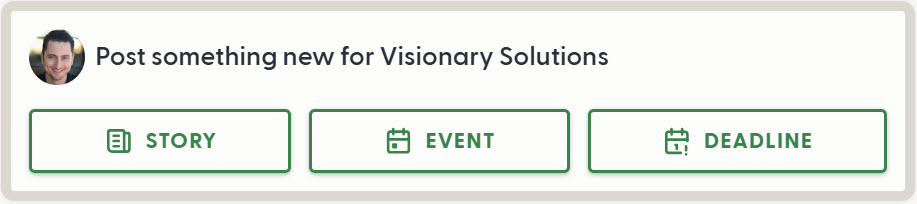
Click any content type—or tap the + button in the upper‑right corner—to start writing.
Quick Start
- Choose a content type – Story, Event, or Deadline.
- Pick a channel – where the post will appear.
- Add the essentials – title, optional feature image, and body content.
- Open "Options" to fine‑tune (excerpt, hide byline, request acknowledgments, attach files).
- Publish (immediate) or Submit (if your Group uses a publishing schedule).
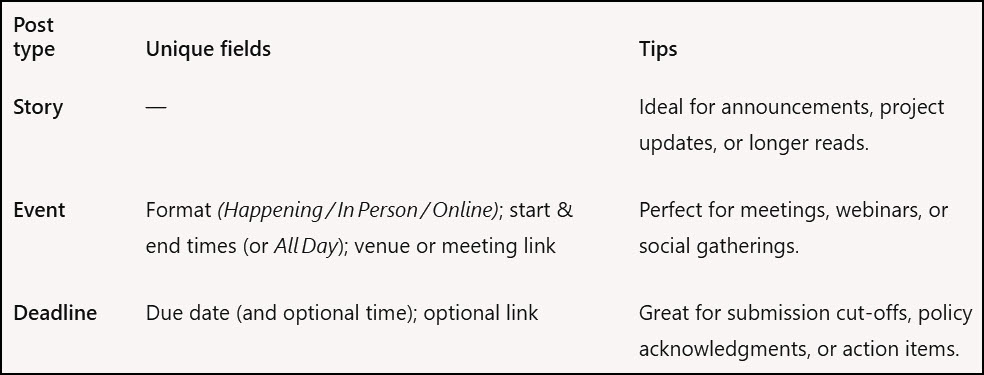
The Options panel is identical for every post:
- Excerpt — short teaser shown in news feeds.
- Show/Hide Author — uncheck to remove your byline.
- Request Acknowledgment — track who has read the post.
- Attachments — upload supplementary files.
That’s it—publish your first story, schedule an event, or set a deadline and watch engagement grow.